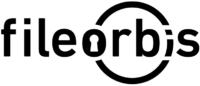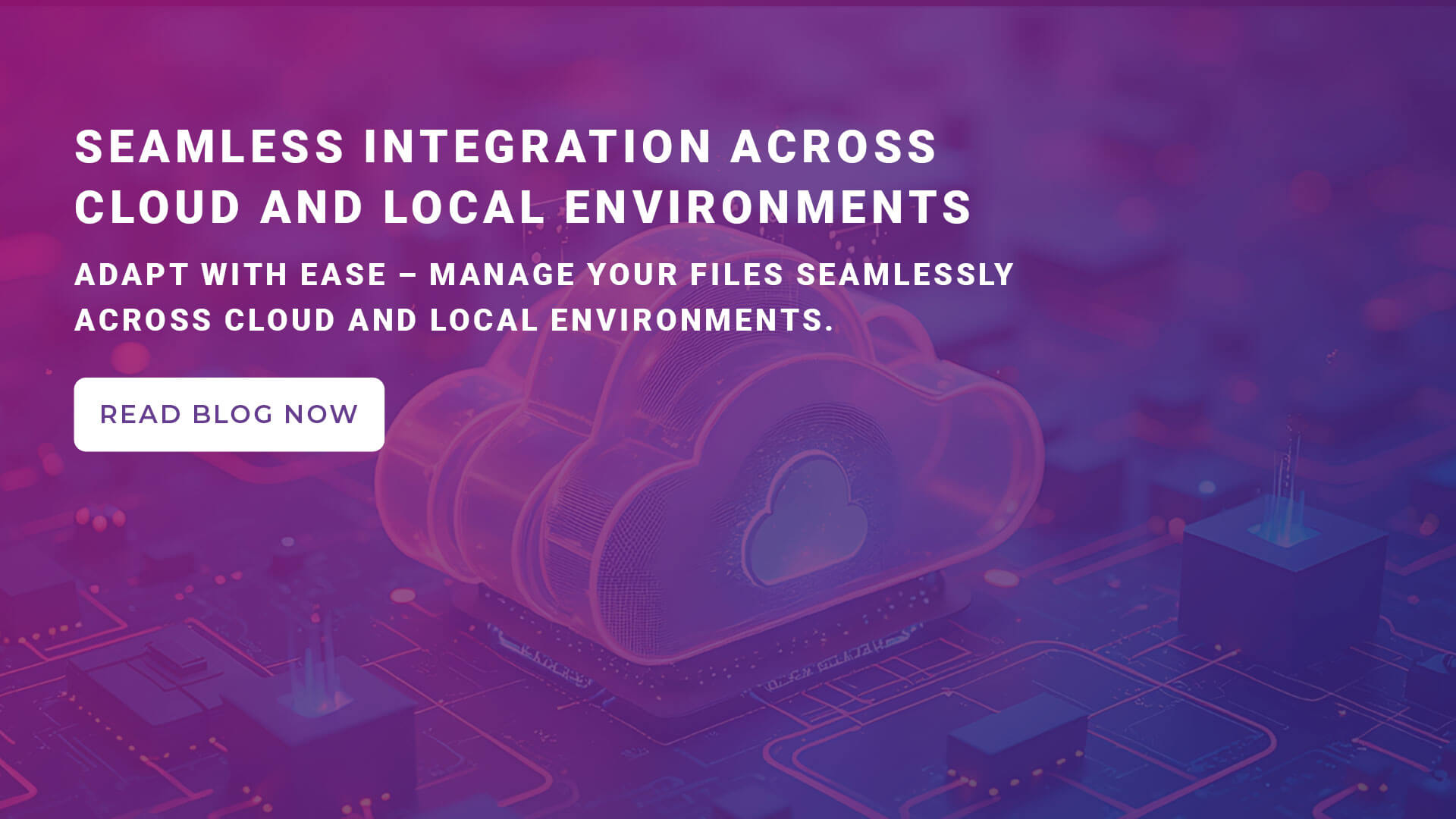As organizations evolve, they often find themselves managing a complex mix of data repositories such as file servers, CIFS, object storages, MS SharePoint, and sFTP/FTP. Each technology fulfills distinct roles, driven by changing technologies and emerging business needs, yet the necessity to maintain legacy systems persists. This diversity, while functional, introduces significant challenges in IT management and security. FileOrbis File Federation addresses these challenges by providing a unified management and security layer across all data repositories without the need for data migration.
Navigating the Complexity of Multiple Data Repositories
Organizations continue to invest in various types of data repositories to meet a broad spectrum of operational requirements. Managing these multiple platforms, each with its own protocols and management tools, results in increased administrative burdens and higher labor costs. Additionally, the variance in security protocols across these platforms can lead to vulnerabilities and inconsistent access controls, posing significant risks.
The Challenge of Diverse Authorization and Metadata Standards
One of the major issues with maintaining multiple data repositories is the lack of a unified authorization standard. Each system often has its own set of access controls, and some may offer limited or no robust security measures. Furthermore, the presence or absence of metadata for data classification varies widely among these systems, complicating efforts to enforce a common security and governance policy.
Unified Management with FileOrbis File Federation
FileOrbis File Federation revolutionizes the way organizations manage their diverse data repositories by integrating them into a single federated system. This integration is achieved without the need to migrate any data, preserving the integrity and accessibility of information across systems.
Common Permission and Metadata Layer
FileOrbis File Federation introduces a common permission layer and metadata framework at the application level, standardizing security across all file repositories. This unified approach not only simplifies management but also enhances security by applying consistent access controls and data classification standards across all platforms. It resolves the complexities associated with disparate security models and metadata schemes, making it easier to manage compliance and security protocols.
Managing User Permissions Across NTFS and Non-NTFS Repositories
FileOrbis excels in providing flexible and robust access control mechanisms that cater to a variety of data storage systems, including traditional NTFS file systems and modern non-NTFS systems such as object storages. This capability ensures that FileOrbis can seamlessly integrate with any organizational data management architecture while maintaining a consistent and secure access control model.
NTFS and Beyond: A Unified Approach to Access Permissions
NTFS file systems, commonly used in many enterprise environments, benefit directly from FileOrbis’s ability to enforce detailed permissions that align with existing Windows security models. FileOrbis extends these capabilities by offering similar granular control over access rights in non-NTFS environments, which typically do not support the same level of native security controls. For object storages and other non-NTFS systems, FileOrbis implements a layer of access management that mimics NTFS capabilities, allowing administrators to set permissions that are as detailed and specific as those available in NTFS.
This unified approach ensures that regardless of the underlying technology, user access is controlled precisely and consistently, safeguarding sensitive data and preventing unauthorized access. By abstracting the access control layer, FileOrbis allows organizations to maintain a high standard of security and governance across all data repositories, simplifying management and enhancing security protocols.
Enhancing Security with Comprehensive Access Policies
FileOrbis not only manages access permissions but also enhances security through comprehensive policies that can be applied uniformly across different types of data repositories. These policies might include read-only access, time-based access restrictions, and location-based access rules, among others. Such versatility is crucial in a landscape where data might be stored across disparate systems but needs to be uniformly secured and controlled.
Seamless Access and Enhanced Efficiency
With FileOrbis File Federation, end users gain the ability to access all file environments from a single interface without the need for additional applications. This consolidation significantly reduces the time and effort required to manage various systems, allowing IT staff to focus on more strategic initiatives. Organizations benefit from reduced IT costs, minimized security risks, and a more streamlined user experience.
Conclusion: Streamlining Access Management in Diverse Environments
Through its advanced federation capabilities, FileOrbis streamlines access management across a variety of data storage solutions, ensuring that security is not compromised in the pursuit of technological diversity. Whether dealing with legacy NTFS systems or modern object storages, FileOrbis provides the tools necessary to manage access rights effectively, ensuring that each repository—regardless of its underlying technology—adheres to the organization’s overall security strategy.

Gökhan Aydın
Business Development and Sales Director
Subscribe to our Newsletter
About FileOrbis
Aiming to manage the user and file relationship within an institutional framework, FileOrbis is constantly being developed in order to meet different industry and customer needs in terms of file management and sharing. Since 2018, FileOrbis continues to be developed with the excitement of the first day. FileOrbis focuses on high security, rich integration, ease of use and integrated management criteria.