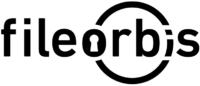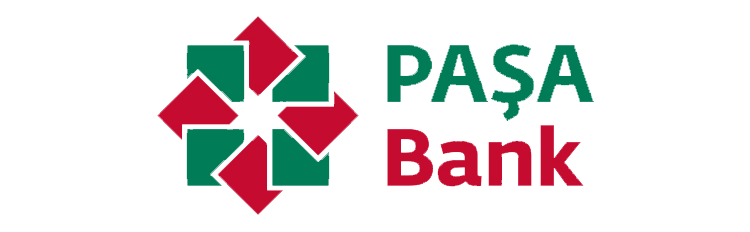FAQ & Support
How can we help you?
You can cancel your links and email attachments at any time, or you can cancel them only under certain people and conditions.
Yes, you can automatically send all the email attachments you uploaded via Outlook to the link and send unlimited-size files by email. FileOrbis does this without affecting users’ habits and flows on Outlook.
You can define general and special quotas on a user basis and update quotas at any time.
Yes, you can open a special file environment for each user.
You can include your users and groups on Active Directory and Open LDAP, and you can even add multiple directory structures to define file sharing and collaboration between different directory structures. In addition, any directory changes you make are immediately reflected on FileOrbis.
It allows you to do file operations on your computer, including uploading, downloading, generating files and folders, deleting, compressing, and more.
Yes, you can create a unique file environment for each user.
FileOrbis can check file exchanges in all file systems and in all directions. It integrates with the existing security systems while doing these checks. You can incorporate your products, such as DLP, Sandbox, Anti-Malware, and Zeroday, and enable running these analytics sequentially and simultaneously.
FileOrbis – Secure & Compliant Document Management
0 +
Customers
0 +
Banking & Finance Institutions
0 +
Government Organizations
0 +
Energy & Utility Companies
0 +
Critical Infrastructure Organizations
0 +
Large Enterprises
0 M+
End Users
0
Gartner Reviews
0 +
Countries Served