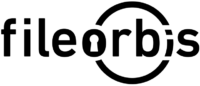Automated Content
Approval & Enhanced
Security and Compliance
for Microsoft 365
Eliminate friction, ensure security, and
maintain full control over your data with
FileOrbis Governance for MS 365.
✅ Automate content-based approvals
✅ Enhance security & compliance
✅ Enable seamless collaboration within MS 365
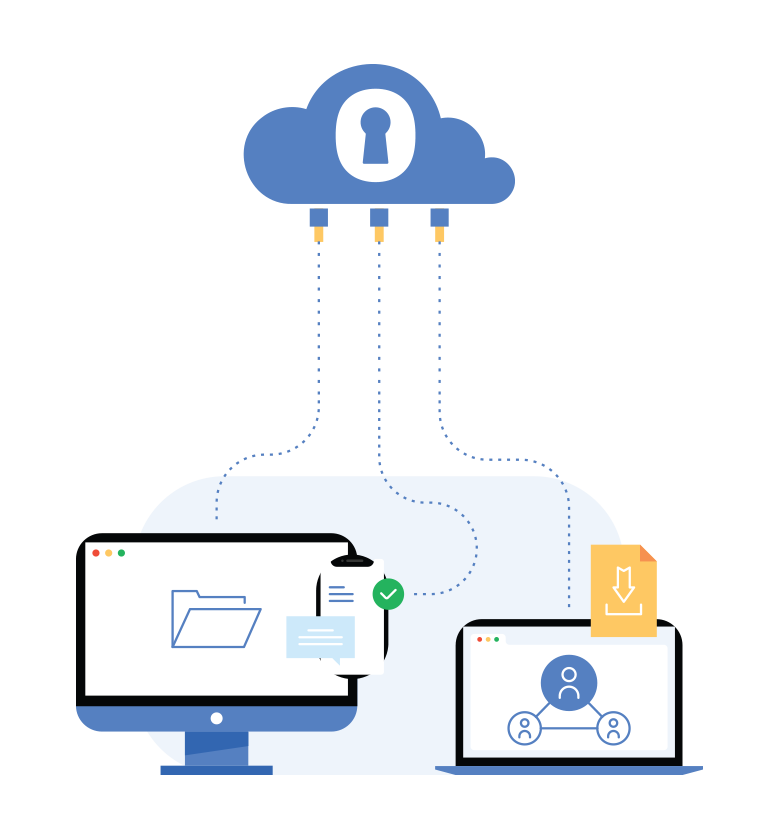
The Challenge – Why Enterprises Need Automated Content Approval
Problem
Manually reviewing and approving files in Microsoft 365 is time-consuming and inefficient. Enterprises relying on manual workflows face:
The Solution: FileOrbis Governance for MS 365
FileOrbis automates content approvals and integrates seamlessly with Microsoft 365, allowing enterprises to:
Key Features & Benefits
1. Content-Aware Approval Workflows
🔹 Intelligent Content Analysis: Automatically detects file type and sensitivity without opening the file.
🔹 Automated Routing: Sends files to the correct approvers based on content classification.
🔹 Sequential & Parallel Approvals: Approvals can be fully automated or include manual steps.
🔹 Enterprise-Scale Compliance: Ensures strict policies are enforced without slowing down operations.
2. Microsoft Governance & Secure Sharing
🔹 Customizable Approval Flows: Design approval processes that align with your organization’s policies.
🔹 Granular Permissions: Set read/write access control for internal and external users.
🔹 Audit Logs & File Journey Visibility: Every share, edit, and approval is tracked for compliance teams.
3. Fully Customizable Branding
🔹 Custom URLs, Logos, and UI: Unlike Microsoft 365, FileOrbis allows full white-label customization.
4. Deployment Flexibility
🔹 Deploy on Your Terms: Choose on-premise, private cloud, or hybrid models for maximum control.
Business Benefits
🚀 Increased Efficiency – Automate approvals and remove friction
for thousands of employees.
🔐 Better Security & Compliance – Eliminate risks while maintaining seamless workflows.
📊 Full Auditability – Real-time logs provide complete visibility for
compliance teams.
Licensing & Pricing
Enterprise Licensing
✅ Fully customizable approval workflows
✅ Content-aware security policies
✅ Granular access control
✅ Private cloud, hybrid, or on-premise deployment