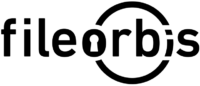Add-Ons
Multiple Add-Ons Support
Approval
Streamline Workflows with Approval Management
Enhance your document management processes with the Approval add-ons for FileOrbis. This feature allows you to implement approval workflows directly within your file management system, ensuring that no document is shared or finalized without the necessary reviews and authorizations. Customize approval stages according to your organization’s needs, and maintain a clear audit trail of all approvals to meet compliance requirements.
Watermark
Protect Your Sensitive Documents with Dynamic Watermarking
Safeguard your organization’s intellectual property with the Watermark add-ons for FileOrbis. This feature automatically applies customizable watermarks to your documents, helping to deter unauthorized distribution and ensuring traceability. Whether sharing files internally or externally, dynamic watermarking provides an additional layer of security, reinforcing your commitment to data protection.
Mount Drive
Access Your Files Effortlessly with Mount Drive
Simplify access to your organization’s files with the Mount Drive add-ons for FileOrbis. This feature allows you to mount FileOrbis as a network drive on your desktop, providing a seamless experience when accessing and managing files directly from your operating system. With Mount Drive, your files are always just a click away, making it easier for your team to work efficiently, whether they are in the office or working remotely.
FTP/SFTP
Secure File Transfers with FTP/SFTP Integration
Enable secure, reliable file transfers with the FTP/SFTP Integration add-ons for FileOrbis. Whether you need to exchange data with external partners or integrate with legacy systems, this add-ons supports both FTP and SFTP protocols to ensure that your file transfers are secure and compliant. Easily manage and automate your file transfer processes while maintaining complete control over your data.
Isolation
Enhance Data Security with File Isolation
Strengthen your data security strategy with the Isolation add-ons for FileOrbis. This feature allows you to isolate sensitive files and folders from the rest of your network, limiting access to only authorized users. By isolating critical data, you can reduce the risk of unauthorized access, prevent data leaks, and ensure that your most valuable information remains secure and protected at all times.
FileOrbis – Secure & Compliant Document Management

Speed, Secure, On-Prem and Redundant File Transfer System
It is a product that has no problems with infrastructure and application management. End users have also adapted very quickly and are actively using the product. Filorbis has reached the key point for secure file transfer within and outside the company. On the support side, teams follow the process very devotedly. Our suggestions are taken to the development roadmap side and information is provided when the development is put into effect.
Safe, Ergonomic and Useful Program Corporate Data Transfer
Thanks to the FileOrbis product, we had the opportunity to transfer our in-company data securely. It is our best assistant in ensuring the security of access to our external data.
Optimizing Workflows with Secure and Flexible Management
FileOrbis is a comprehensive platform that provides an effective solution for file management, tailored to the current needs of the business world. Designed with a set of advantages and features, this platform ensures users a more efficient working experience. Key Features are Remote Access and Easy Management, Security and Compliance, Integration of Dispersed File Environments, Reducing Software Development Cost.
FileOrbis Evaluation
It has proven to be a highly successful product that meets all the sought-after features in cloud applications, boasting high performance and offering mobile access options.
Simple, Easy Administrated File Transfer Service
Product installation is simple and it provides different installation choices by selective add-ons. Customer service is quick and responsive. They upgrade applications frequently and provide new functionalities.